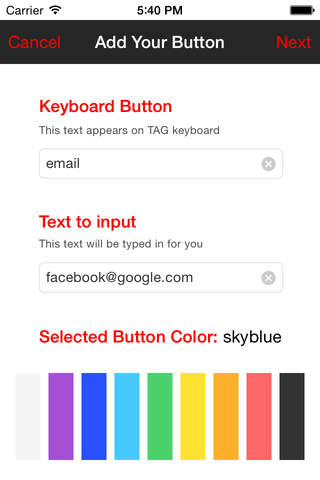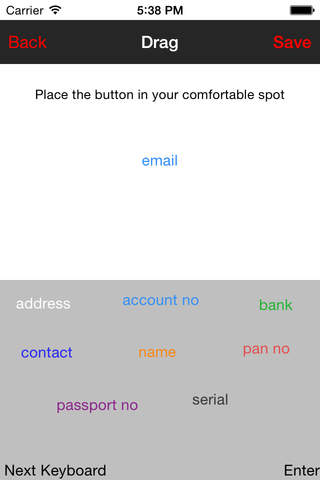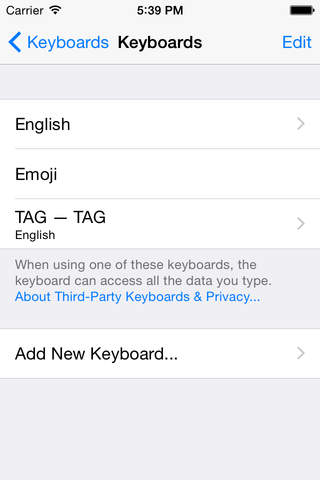TAG gives you full freedom to create your own keyboard.
Youtube Video: http://bit.ly/1I4Fwhs
Typically designed to enable shortcuts.
Steps:
Name the buttons, say email
Choose a color for the button
Assign text to the button say [email protected]
Drag the button to your favourite spot on the keyboard
Hit Save
You just created a new button on the keyboard
On any text field in the device, tapping the button will automatically type in details associated with the button.
TAG does not use data and any detail entered in the app does not leave the device.
Commonly used buttons:
email
bank account number
serial/reference numbers
contact information
passport number
address
designation
Limitation:
The keyboard cannot type in
1) Secure text fields - "******"
2) Spotlight Search field